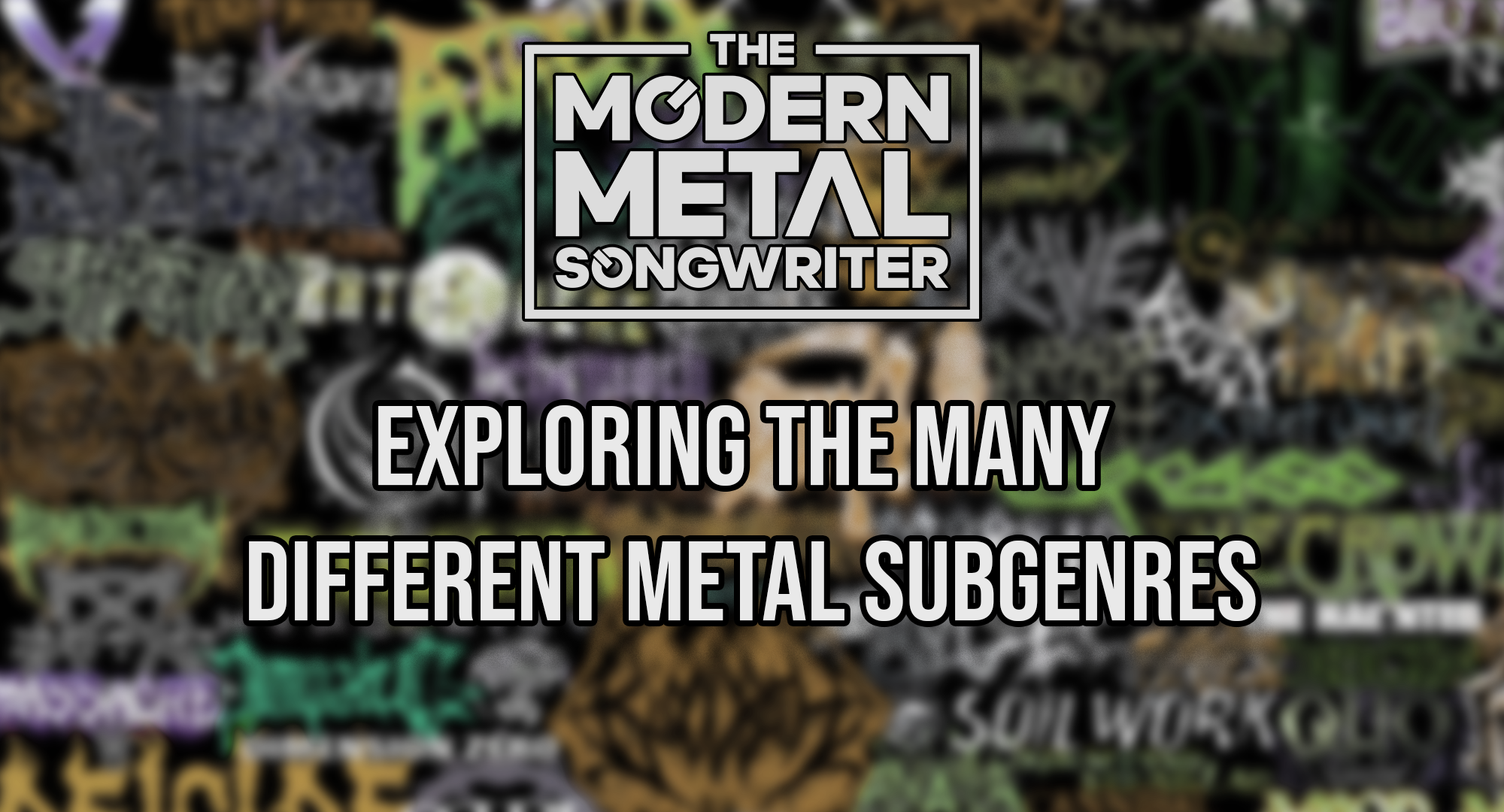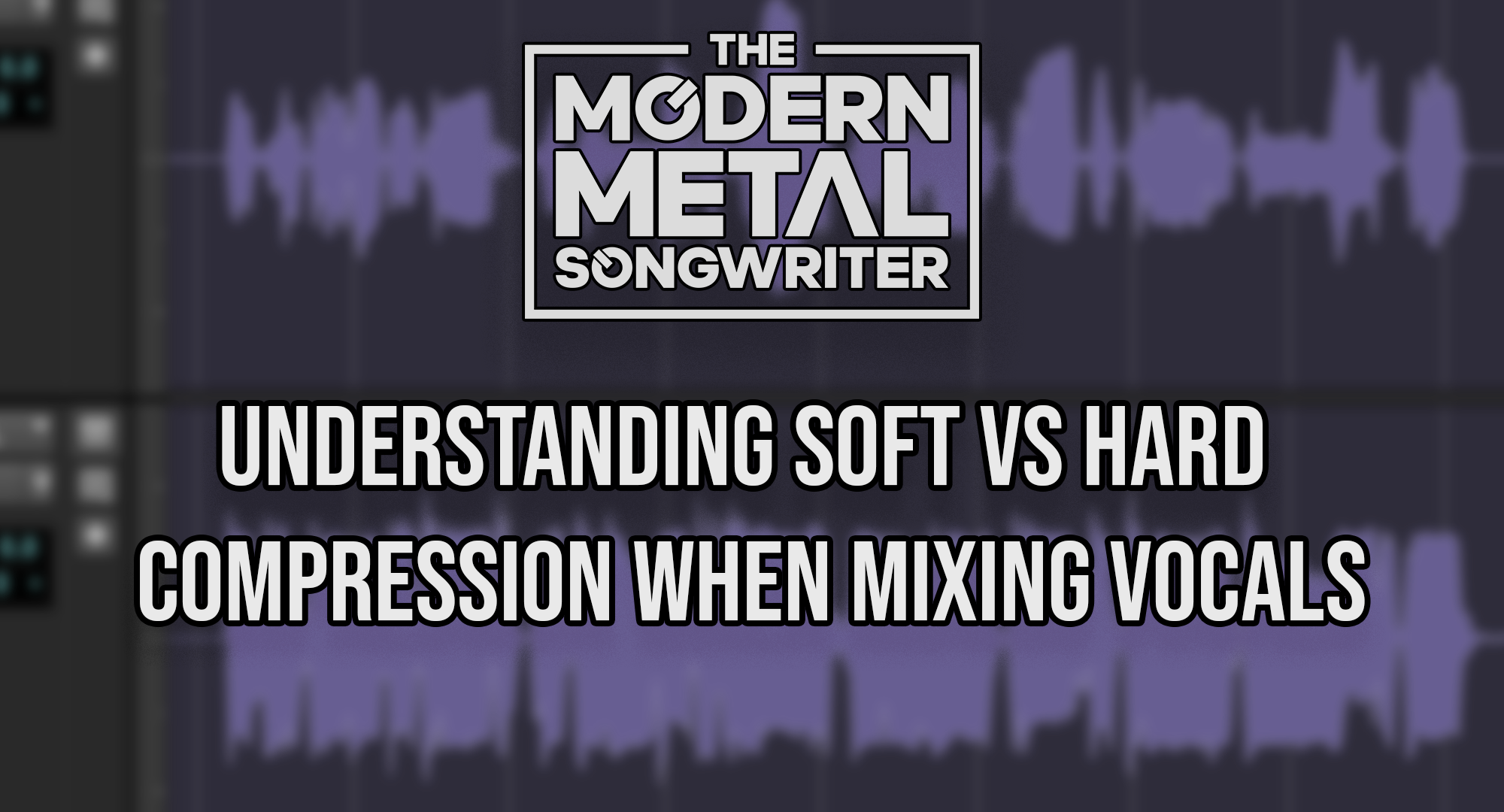If you're a musician looking for an audio interface to record your music, chances are you've come across the Focusrite Scarlett Solo. This popular interface is known for being a super accessible interface at an affordable price, making it a go-to choice for many beginners and hobbyists.
But before you jump in and purchase the Scarlett Solo for recording your band at home, there are a few things to consider. In this article, we'll go over four things you should do before buying the Focusrite Scarlett Solo for metal recording. So, let's dive into what you need to know before making a decision on the Focusrite Scarlett Solo.
About the Focusrite Scarlett Solo Interface
Before we get into the five things you need to consider before buying the Focusrite Scarlett Solo, let's take a closer look at the interface itself.
The Focusrite Scarlett Solo is a 2-in, 2-out USB audio interface designed for home recording. It features a single XLR microphone input, a 1/4" instrument input, and a direct monitor switch for zero-latency recording. The interface also usually comes with a suite of software including Ableton Live Lite, Pro Tools First, and Focusrite Creative Pack when purchased new.
So, how much does the Focusrite Scarlett Solo cost? The interface typically retails for around $100, making it an affordable option for those just starting out with home recording.

But why should you buy the Focusrite Scarlett Solo? For one, the interface is compact and easy to use, making it a popular choice for those who don't need a lot of inputs and outputs. It's also a great beginner interface for people that are just starting and don't want to make a big investment yet.
However, it's worth noting that there are other options out there. For example, the Scarlett 2i2 offers two microphone inputs instead of one, which may be important if you plan on recording multiple microphones at once. So, it's important to weigh your options and consider your specific recording needs before making a decision.
Five Things to Do Before Buying the Focusrite Scarlett Solo for Metal
Now that we've covered the basics of the Focusrite Scarlett Solo interface, let's get into the things you should do before buying it.
1. Research and Compare Other Interfaces
While the Focusrite Scarlett Solo is a popular choice, it's important to do your research and compare it with other interfaces on the market. Consider your specific recording needs and look for interfaces that offer the features and inputs/outputs you require.
Some popular alternatives to the Focusrite Scarlett Solo include the PreSonus AudioBox USB 96, and the Behringer U-Phoria UM2. These interfaces offer similar features to the Scarlett Solo and may be worth considering if you're looking for something different.

📸 : New York Times
2. Consider Your Recording Needs
Before purchasing any audio interface, it's important to consider your specific recording needs.
For example, do you plan on recording with a band or just yourself? Will you be recording vocals as well as guitar? These factors can help determine how many inputs and outputs you need in an interface. The Solo will not be able to record a full band without connecting other equipment.
Additionally, consider the types of microphones and instruments you'll be recording. If you plan on recording both electric and acoustic guitars, for example, you may need an interface with both instrument and microphone inputs.

3. Check Your Computer's Compatibility with the Interface
Before purchasing the Focusrite Scarlett Solo (or any other interface), make sure to check that your computer is compatible with it. The Scarlett Solo requires a USB 2.0 port and is compatible with both Mac and Windows operating systems. (Any computer purchased in the last few years will have this capability. For some MacBook Pro users that only have USB-C capability, an adapter or dock will work just fine.)
Additionally, check that your computer has enough processing power to handle recording with the interface. Running recording software and plugins can be demanding on your computer, so make sure it meets the minimum requirements for the software you plan on using.

Pro Tip: If using a laptop, make sure the computer's power supply is plugged in when using an interface that does not have its own power supply. The Solo interface uses the laptop for power and you will notice performance issues if the necessary power isn’t coming through.)
4. Test the Interface with Your Guitar and Amp Setup
Finally, before making a purchase, it's a good idea to test the interface with your specific setup. This can help you get a sense of how the interface will sound with your gear and whether it's the right choice for you.
If possible, try out the interface in person at a music store or borrow one from a friend to test at home. This can help you make a more informed decision before making a purchase. Some places will allow you to return within a set amount of time so you can give it a true test.

Conclusion
Before you head to the checkout, take a moment to consider your specific recording needs. By following our tips, you'll be armed with all the knowledge you need to make an informed decision and ensure that the Scarlett Solo (or any other interface you choose) is the perfect fit for your setup.
Remember, an interface is just one piece of the puzzle. You'll also need some recording software and plugins, good mics, and other gear to compete with other modern metal artists putting out music today.
If you have any questions about interfaces or would like some community advice on your purchase decision, join the free MMS Facebook Community and ask away! We have thousands of members ready to give you input on any question you have. You can also email us at support@modernmetalsongwriter.com