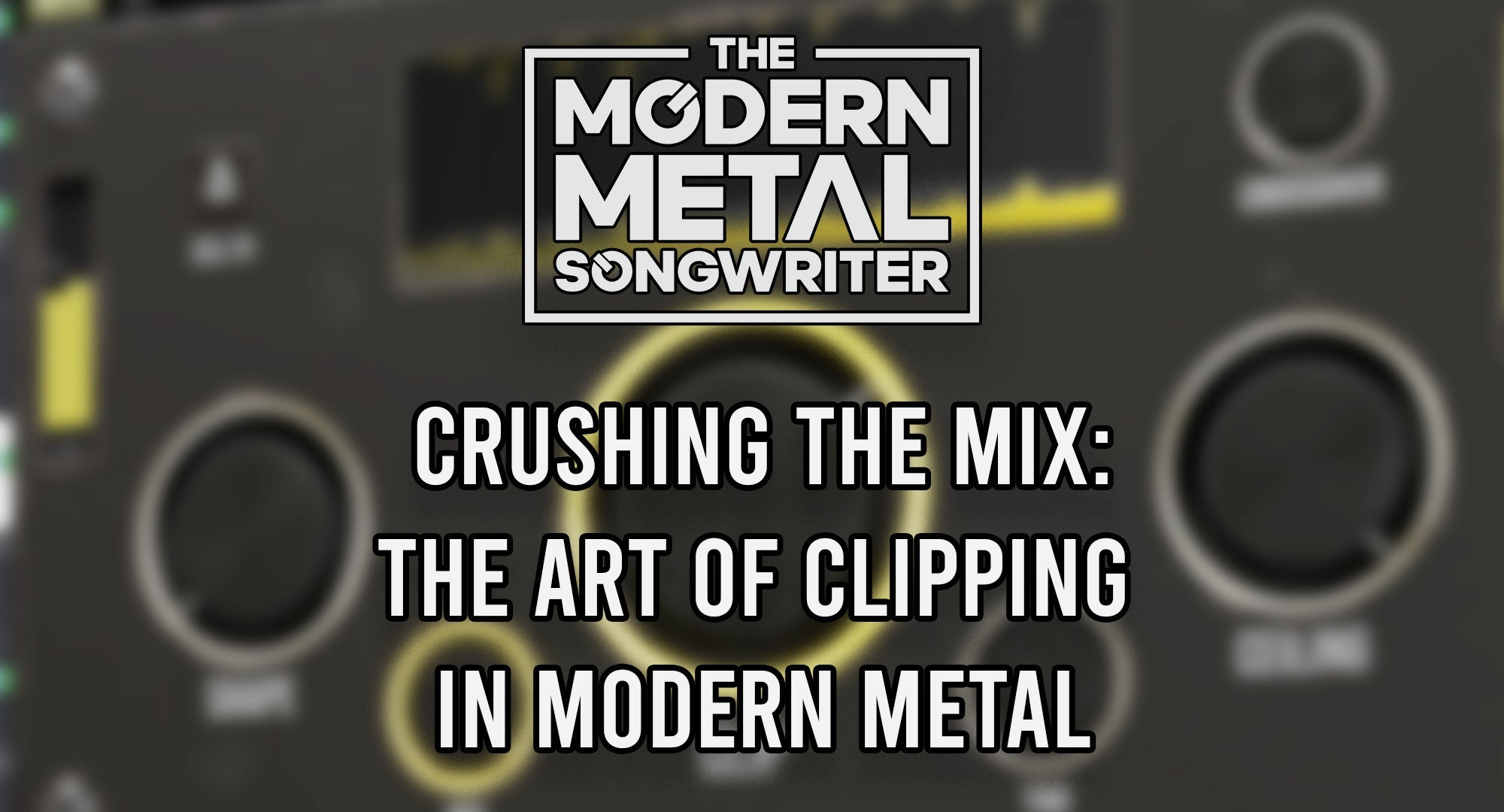Are you a rock or metal musician looking to add more intensity and aggression to your guitar sound? Look no further!
In this article, we will explore the powerful technique of using clipping effects on your guitar DI to achieve that desired punch and aggression you've been craving from your current amp selection. Let's dive into the steps to achieve an intense guitar DI sound using clipping!
Step 1: Recording and Preparing a Clean DI of Your Guitar For Mixing
Before applying any clipping effects, it's important to start with a clean guitar DI signal. This means ensuring that your DI signal is free from any unwanted noise or distortion, as well as being properly edited and ready for mixing.
Here are a few tips to achieve a clean Guitar DI sound:
- Pay attention to your levels (gain staging): Make sure your signal levels are set properly throughout your signal chain. You DO NOT want to clip on the way into your interface, only into the amp. The two sound very different, and clipping your interfaces preamps often can be quite destructive in your tone creation process.
- Check your signal routing: Ensure that your DI is properly connected and routed to your audio interface or DI box. By starting with a clean DI signal, you'll have a solid foundation to work with when adding intensity using clipping effects.
- Edit the track to the grid while preserving the pick attack (No amount of clipping can bring back the aggression from lost pick attack).
Step 2: Position the Clipping Plugin Before the Amp
To maximize the impact of the clipping effect, it's recommended to place the clipping plugin before the amp in your signal chain. This positioning allows the clipping effect to occur before the amp sound, resulting in a more aggressive and intense tone. This is a similar effect to using a “hot” or “louder” active pickup, which will add to the character of your amps distortion.

By driving the signal into a clipper plugin before it reaches the amp, you can shape the character of your amps distortion and add that desired aggression to your guitar sound. This can also allow for way more aggressive guitar sounds while maintaining clarity in your notes. This happens because you’re letting each piece of the signal chain work less for that grit.

You can certainly clip the sound after the amp and the guitar bus as a whole to achieve consistency in volume, but this article is only focusing on the DI before it hits the amp.
Step 3: Experiment with Different Clipping Parameters on Guitar
Once you have your clipping plugin in place, it's time to experiment with the various parameters it offers. Clipping plugins such as our plugin NovaClip typically include parameters such as threshold, gain, and on the more advanced options like ours, shape, THD, and the crossover function.
Here's how you can use these parameters to your advantage:
- Threshold/Clip Controls: Adjust the threshold level to determine at what point the signal starts to clip. The more you clip, the more you will be shaving down the transient information and bring up the sustained information.
- THD: If you’re looking for even more ways to shape the tone of your guitar, try using the THD knob only in NovaClip. This knob allows you to fine-tune the total amount of harmonic distortion being applied to your overall signal.
- Shape: Some clipping plugins offer different shaping options for the clippers knee. In NovaClip specifically, you can dial from Hard Clip to Soft Clip, and everything in between, allowing for the ultimate control.
By tweaking these parameters, you can dial in the perfect amount of aggression and intensity for your guitar sound.
Step 4: Fine-Tune the Clipping Effect
Once you've set the initial parameters, it's important to fine-tune the clipping effect to achieve the desired intensity without sacrificing clarity. Here are some tips for fine-tuning the effect:
- Listen attentively: Pay close attention to how the clipping affects your overall sound. Is it adding the desired aggression without muddying up the tone?
- Try different algorithms or modes: Some clipping plugins offer different algorithms or modes to choose from. Explore these options to find the one that best complements your playing style and enhances the intensity of your sound.
- Maintain clarity: While it's tempting to crank up the clipping to extreme levels, be mindful of maintaining clarity in your tone. Experiment with different levels of clipping and knee shapes to strike the right balance between aggression and definition.
Conclusion
Adding intensity to your guitar DI sound using clipping effects can significantly enhance your rock and metal tracks. By following the steps outlined in this article, you can achieve a powerful and aggressive guitar tone that cuts through the mix, without losing note clarity. Remember to start with a clean DI signal, position the clipping plugin before the amp, and experiment with the various parameters to find your desired level of intensity. Fine-tune the effect to maintain clarity while dialing in the aggression, and don't hesitate to combine clipping with other effects for even more sonic possibilities.
At Modern Metal Songwriter, we're dedicated to helping rock and metal musicians like you elevate their sound at home. Make sure to check out our shop for high-quality audio plugins, sample packs and free educational content tailored to your needs!