If you're a guitarist or a bassist, you know that getting the perfect tone is essential for rock and metal music. Whether you're recording music or playing live, you want to make sure that your guitar sound is as good as it can be. One way to achieve that is by using amp profilers and guitar plugins, which offer a wide range of tonal possibilities, especially when you introduce different impulse responses (IRs). In this guide, we'll show you how to load IRs into 2 of the most common amp profilers: Kemper & Quad Cortex as well as how to load them into popular plugins such as Neural DSP and our own amp sim Clairvoyant - Amp Suite.
What Are IRs (Impulse Responses) in Guitar Tone Terms?
Before we dive into the specifics of how to load IRs (impulse responses) into your favorite software, let's first explain what IRs are in audio. IR stands for impulse response, which is essentially a snapshot of how a piece of audio equipment or space reacts to a sound. In the context of guitar playing, IRs are used to capture the sound of different amplifiers, cabinets, and microphones.
Check out our article here for a more in-depth look at Impulse Responses!

By loading these IRs into software, you can emulate the sound of a specific piece of gear without actually having to own it. They’re a quick and easy way to get a wide range of tones using the same amp.
If you need a FREE pack of Impulses to get started with this tutorial, check out pack here! The free pack is a few favorites from our full Declassified IR Pack, which has 120+ Mixed IR's for only $29 USD at the time of writing this!
How to Load IRs into Various Amp Profilers and Amp Sims
Loading External IRs into your Kemper Profiler:
The Kemper Profiler is a powerful tool for guitarists and bassists that allows you to create and store digital profiles of your amplifier and cabinet setups. In addition to creating profiles, you can also load impulse responses (IRs) into the Kemper to expand your tonal options even further, and really unlock the potential of this unit. Here's how to load IRs into the Kemper:
Step 1: Connect Your Kemper to Your Computer
To load IRs into your Kemper, you'll need to connect it to your computer via USB. Make sure your Kemper is powered on and in "Browse" mode.
Step 2: Open the Kemper Rig Manager Software
The Kemper Rig Manager software is a free application that allows you to manage your Kemper profiles, including loading and organizing IRs. Once you've installed the software, open it on your computer.
Step 3: Select a Rig Slot
In the Rig Manager software, select a rig slot where you want to load the IR. You can choose an empty slot or replace an existing rig.
Step 4: Click the Cabinet Module
Click on the "Cabinet" module within the rig slot. This will open the cabinet editor, where you can load your IR.

Step 5: Load Your IR
In the cabinet editor, click on the "Import" button. This will open a window where you can select the IR file you want to load. Navigate to the location of the IR file on your computer and select it. The Kemper will automatically load the IR into the cabinet module.

Step 6: Adjust the Settings
Once you've loaded the IR, you can adjust the settings in the cabinet editor to fine-tune your tone. You can adjust the high and low cut, resonance, and other parameters to achieve the sound you're looking for.
Step 7: Save Your Changes
Once you're happy with your settings, make sure to save your changes in the Kemper Rig Manager software. You can save your rig to your local computer, the Kemper itself, or a connected USB stick.
That's it! You've successfully loaded an IR into your Kemper and can now use it to expand your tonal options. Remember, you can load multiple IRs into a single rig slot, so feel free to experiment with different combinations to find your ideal tone.
Loading External IRs into your Quad Cortex:
To load IRs into the Quad Cortex, you will need to use the Neural DSP Quad Cortex Editor software. Here's how to do it:
- Connect the Quad Cortex to your computer via USB and open the Quad Cortex Editor software.
- Click on the "IRs" tab in the lower-left corner of the screen.

- Click the "Add IR" button in the upper-left corner of the IRs section.
- Navigate to the folder where you saved the IRs you want to load and select them.
- Once you have selected the IRs you want to load, click "Open" to add them to the Quad Cortex.
NOTE: This is ONLY possible for IRs already in your library. If you have not uploaded the files to your Impulse Library, they will not show up. To do that, log into Neural DSP’s website and click on “IR Library” then drag and drop the files!

That's it! Your IRs are now loaded into the Quad Cortex and you can start using them in your presets.
How to Load IRs into our Amp Sim Clairvoyant Amp Suite:
Here's a step-by-step guide to loading IRs into Clairvoyant Amp Suite:
- Open up the Clairvoyant Amp Suite on your computer.
- In the bottom center of the plugin, click on the cabinet.

- Near the top, you’ll see a button that says “BROWSE” on both sides.
- Click on the "BROWSE" button.

- Navigate to the folder on your computer where your IR files are stored.
- Select the IR file you want to load into Clairvoyant.
- Click "Open" to load the IR.
- Once the IR is loaded, you can use it in Clairvoyant and adjust it to taste!
We were careful to ensure our plugin gives the user the most flexibility when dialing in their tones, while also providing many different IR options in the plugin.
Loading IRs into Popular Guitar Plugin Brands
In addition to amp profilers like Kemper and Quad Cortex, there are many popular guitar plugin brands that also support IR loading. These include Neural DSP, STL Tonehub, and our own "Clairvoyant - Amp Suite." The process of loading IRs into these plugins is similar to what we've already discussed, but there may be some small differences in terms of the exact steps involved.
How to Load IRs into Neural DSP Plugins
Neural DSP offers a variety of high-quality guitar amp and effects plugins that allow users to create amazing guitar tones in the box. Here's a quick guide on how to load impulse responses (IRs) into your Neural DSP plugins:
- Choose your IRs: There are a ton of free and paid IRs available on the internet, including the "Declassified: Impulse Responses for Rock and Metal" pack from Modern Metal Songwriter. Choose the IRs that best suit your desired tone.
- Open your Neural DSP plugin: Open your preferred Neural DSP plugin in your DAW.
- Locate the IR loader: In most Neural DSP plugins, the IR loader can be found under the "Cab" or "Impulse Response" tab. Click on the tab to open the IR loader. It looks like a speaker icon.

- Load your IRs: Click on the left or right dropdown menu that has the microphone listed and the select “Load Custom IR”

- Adjust the IR settings: Once the IR is loaded, you can adjust its settings to fine-tune your tone. Most Neural DSP plugins offer controls for the volume, mix, and phase of the IR. Experiment with these settings to find the perfect sound.
- Save your preset: Once you've dialed in your tone, be sure to save your preset so you can easily recall it later.
That's it! Loading IRs into Neural DSP plugins is a straight forward process that allows you to customize your guitar tone to your liking. With the right IRs and some experimentation, you can achieve great tones with Neural DSP plugins.
What Is the Best Standalone IR Loader Plugin?
While there are many IR loader plugins available, some stand out as being particularly popular and effective. Some of the most popular IR loader plugins include:
- Lancaster Audio Pulse
- NadIR
 Lancaster Audio Pulse (Our Favorite Free IR Loader)
Lancaster Audio Pulse (Our Favorite Free IR Loader)
It's worth noting that many amp profilers and guitar plugins come with their own built-in IR loaders, so you may not need to purchase a separate plugin if you're using one of the more modern amp sim options, although sometimes it is nice to use a loader with better blending features if the one included doesn't fit your workflow.
Conclusion
In conclusion, loading impulse responses into amp profilers is a simple process that can greatly enhance your guitar tone, as most of the tone comes from the speaker cab, and not the amp head. Whether you're using a digital amp solution like our amp sim Clairvoyant, or a hardware solution like a Kemper, Quad Cortex etc, the process is very similar. You need to first find and download the IRs you want to use, then load them into the appropriate section of your amp modeler, and experiment with what works best for your music, and playing style from there!
By experimenting with different IRs, you can completely transform the sound of your guitar and achieve a wide range of tonal possibilities. This is especially useful for rock and metal guitarists who need high-gain tones and want to explore different types of cabinets and microphones without the hassle of actually mic’ing up a real amp.
We hope this article has been helpful in explaining how to load IRs into your amp profiler and answering some common questions about IRs in audio. Don't be afraid to experiment with different IRs and settings to find your own unique tone! With most of the "difference" in tone coming from the speakers, this is a great way to bring some huge tonal variety, without breaking the bank on a new amp.
If you're in the market for some high-quality IRs, be sure to check out our Declassified IR pack for rock and metal, the pack includes 120 Pre-Mixed IRs, ready to be used in any sub genre of rock and metal with ease.

Happy Songwriting, AND tone chasing 😉🤘!
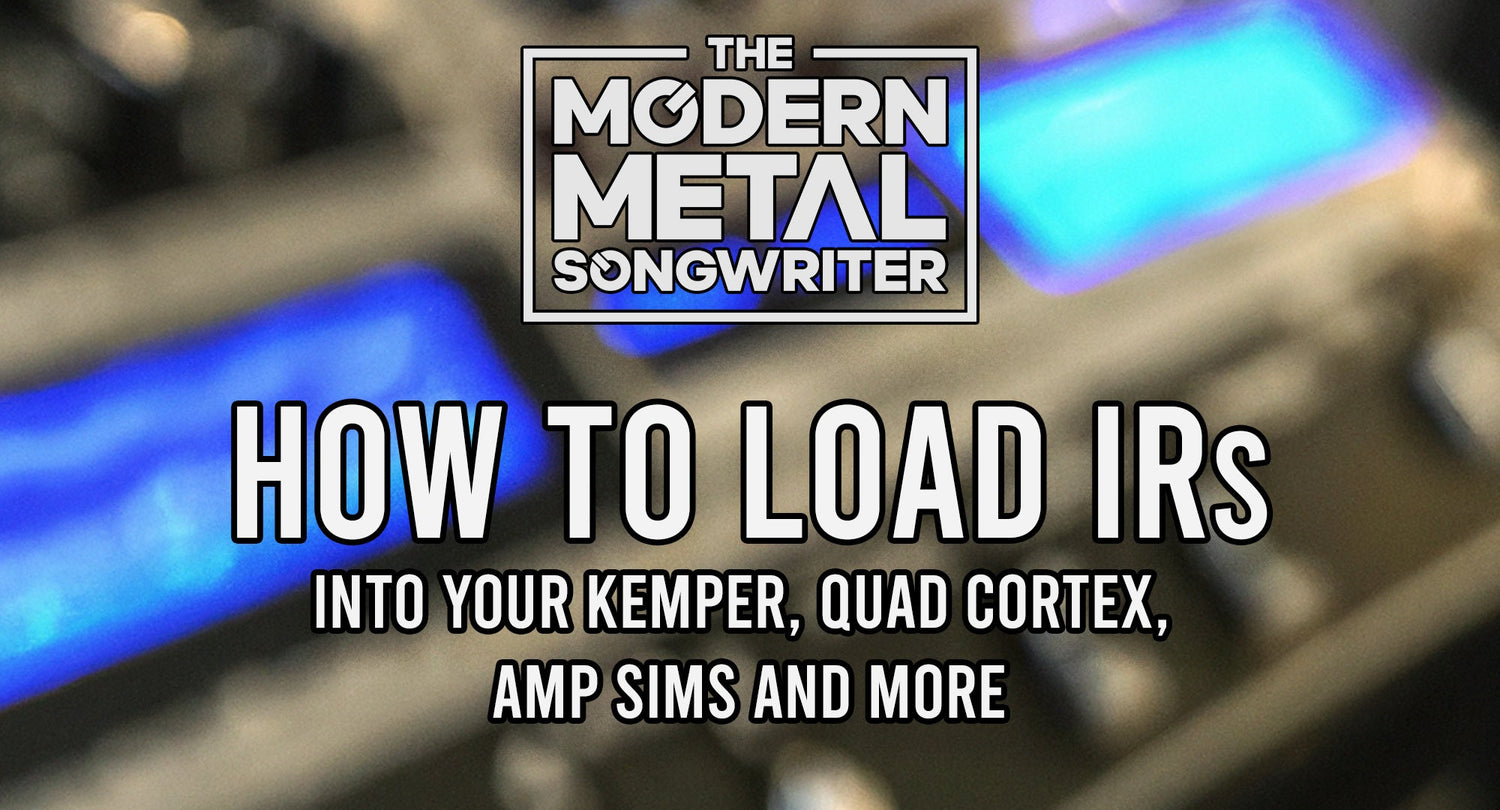






![Understanding Impulse Responses and How They Work For Your Guitar Tone [FREE IR's Included] ModernMetalSongwriter graphic](http://modernmusicsolutions.com/cdn/shop/articles/Understanding-Impulse-Responses-and-How-They-Work-For-Your-Guitar-Tone-_FREE-IR_s-Included_-ModernMetalSongwriter-17862726.jpg?v=1697220859&width=2000)