What is Contour?
While it can easily get confusing, contour in audio production involves the dynamic changes in frequency, amplitude, and phase over time, influencing the overall texture and feel of the audio. Here are some of the basic terms!
Frequency Contour: Adjustments to specific frequency ranges to enhance or attenuate certain elements of the sound.
Amplitude Contour: Changes in the loudness of the audio signal, affecting its dynamic range.
Phase Contour: Changing the phase relationship between different frequencies to affect the sound's coherence and spatial characteristics.
These aspects of contour are essential in achieving the desired audio characteristics, whether it's a punchy bass line, a cutting guitar riff, or a clear vocal track.
A Short History of Contour in Audio Production
The concept of contour has been an important part of production since the early days of analog equipment. This is because early equalizers and filters allowed engineers to shape the frequency response of audio signals, giving rise to the practice of tone shaping.
Key Developments in Contour:
- 1950s-1960s: Introduction of analog equalizers and compressors with basic contour controls.
- 1970s-1980s: Advancement in analog synthesis and the incorporation of more sophisticated contour controls in mixing consoles.
- 1990s-Present: Digital revolution leading to the development of precise contour manipulation tools in audio plugins.
Notable engineers like Rupert Neve and companies such as SSL and Neve played significant roles in advancing the technology and techniques used for contouring audio.
How Contour is Used for Tone Shaping
Contour in EQ and Filters
Equalizers (EQs) and filters are primary tools for contouring the frequency response of an audio signal. By adjusting the gain of specific frequency bands, producers can enhance or reduce certain elements of the sound.
Examples of Contour Settings:
- Guitar: Boosting the high end for a brighter sound, cutting low mids to reduce muddiness.
- Bass: Enhancing low frequencies for depth, cutting high mids to avoid clashing with guitars.
- This is easily done in the MMS Seismic Bass Suite amp sim.
- Vocals: Adding presence by boosting high mids, reducing sibilance by cutting certain high frequencies.
Contour in Dynamics Processing
Dynamics processors like compressors and limiters use contour controls to shape the attack and release characteristics of an audio signal. This affects how quickly the processor responds to changes in signal amplitude, influencing the punch and sustain of the sound.
- Attack Time: Faster attack reduces initial transients, creating a smoother sound.
- Release Time: Longer release maintains compression effect longer, providing a more consistent level.
Contour in Saturation and Distortion
Saturation and distortion effects also involve contour manipulation, affecting the harmonic content.
- Saturation: Soft clipping introduces harmonic warmth and richness.
- Distortion: Hard clipping and other forms of distortion can add grit and aggression to the sound.
Examples of Distortion Contour Settings:
- Guitar: Using contour to create different distortion textures, from smooth overdrive to harsh fuzz.
- Bass: Contouring distortion to retain low-end clarity while adding harmonic complexity.
Tips for Using Contour:
- Experiment with different contour settings and bands to find the sweet spot for each instrument.
- Use subtle contour adjustments to enhance overall mix balance and cohesion.
- Layering Sounds: Use different contour settings for layered sounds to create a rich, full mix. For instance, contour the low end on one bass track while emphasizing mids on another.
- Automation: Automate contour settings throughout the song to add movement and interest. Subtle changes can make sections stand out or blend smoothly.
- Listening in Context: We recommend that you adjust contour settings while listening to the entire mix, not in solo, to ensure elements fit together.
Modern Metal Songwriter's Seismic Bass Suite
Our latest plugin, the Seismic Bass Suite, features three distinct contour options for lows, mids, and highs. These controls allow for extra tone shaping, helping you craft bass sounds that are powerful and well-defined.
Explore the Seismic Bass Suite to take your bass tones to the next level. Start your free trial today!
Conclusion
Contour is an often overlooked element in audio production but by understanding it, you can achieve more professional and impactful mixes. Experiment with contour settings in your plugins, ask questions in the MMS FB Group, and if be sure to check out the new Seismic Bass Suite if you'd like to start exploring contour now!